VBA字符串模糊匹配 Version 2 (支持中文)
-
大家在工作过程中,可能会遇到需要模糊匹配字符串的情况;
比如需要把简写疾病名称和一些已知疾病的名称进行匹配。珂珂帮大家整理了一个匹配函数matchName,可以直接复制到工作表的模块中使用哦。
用法:第一个参数是匹配对象,第二个是匹配列表
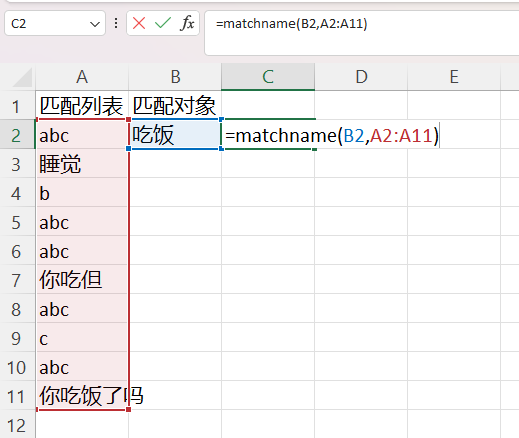
结果:
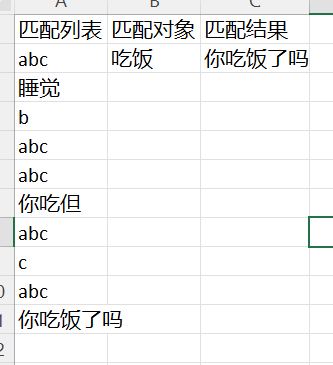
代码如下, 匹配度计算参考这个博客
Public Function matchName(Target As String, TargetRange As Range) As String On Error Resume Next Dim tr As Variant, i As Integer, Temp_value As Double, Temp_result As String, final_value As Double tr = TargetRange.Value Temp_result = tr(1, 1) For i = 1 To UBound(tr, 1) Temp_value = sim(tr(i, 1), Target) If Temp_value > final_value Then final_value = Temp_value Temp_result = tr(i, 1) End If Next i matchName = Temp_result End Function Private Function min(one As Integer, two As Integer, three As Integer) min = one If (two < min) Then min = two End If If (three < min) Then min = three End If End Function Private Function ld(str1 As String, str2 As String) Dim N, m, i, j As Integer Dim ch1, ch2 As String N = Len(str1) m = Len(str2) Dim temp As Integer If (N = 0) Then ld = m End If If (m = 0) Then ld = N End If Dim d As Variant ReDim d(N + 1, m + 1) As Variant For i = 0 To N d(i, 0) = i Next i For j = 0 To m d(0, j) = j Next j For i = 1 To N ch1 = Mid(str1, i, 1) For j = 1 To m ch2 = Mid(str2, j, 1) If (ch1 = ch2) Then temp = 0 Else temp = 1 End If d(i, j) = min(d(i - 1, j) + 1, d(i, j - 1) + 1, d(i - 1, j - 1) + temp) Next j Next i ld = d(N, m) End Function Public Function sim(ByVal str1 As String, ByVal str2 As String) Dim ldint As Integer ldint = ld(str1, str2) Dim strlen As Integer If (Len(str1) >= Len(str2)) Then strlen = Len(str1) Else strlen = Len(str2) End If If strlen = 0 Then sim = 0 Else sim = 1 - ldint / strlen End Function