用VBA抽取一个文件夹中所有Excel并合并成一个Sheet
-
应群里要求,给大家提供相关代码。可以把文件夹中所有Excel文件里面所有Tab的数据(不包含格式)合并成一个Excel文件。
注意,这里我们支持xlsx, xls, xlsb, xlsm;但如果是xlsb和xlsm,最好把这个文件夹设置成信任路径"Trusted Location",否则会弹出是否启用宏的警告。
话不多说,来上代码
Sub Copyfrom_all_excel_files_in_folder() Dim FoldPath As String Dim DialogBox As FileDialog Dim FileOpen As String Dim cntrows As Long Dim rng As Variant On Error Resume Next '这里会弹出一个对话框让我们选择文件夹' Set DialogBox = Application.FileDialog(msoFileDialogFolderPicker) If DialogBox.Show = -1 Then FoldPath = DialogBox.SelectedItems(1) End If Application.ScreenUpdating = False Application.DisplayAlerts = False If FoldPath = "" Then Exit Sub FileOpen = Dir(FoldPath & "\*.xls*") Do While FileOpen <> "" '打开excel' Set wbResults = Workbooks.Open(FoldPath & "\" & FileOpen, UpdateLinks:=0, ReadOnly:=True) For Each st In wbResults.Worksheets '循坏过每个Sheet' rng = st.UsedRange.Value '把rng粘贴到我们output这个worksheet ThisWorkbook.Worksheets("Output").Range("A1").Offset(cntrows, 0).Resize(UBound(rng, 1), UBound(rng, 2)).Value = rng cntrows = cntrows + UBound(rng, 1) Next wbResults.Close FileOpen = Dir Loop Application.ScreenUpdating = True Application.DisplayAlerts = True End Sub
-
Copy_to_excel.zip
示例附上
-
Enhancement 1: 如何指定要复制的工作表名称和输出的位置
例如我们的每个Excel里面有三个工作表,我们要输出到对应本工作薄里面的三个工作表中;
对应关系如下:
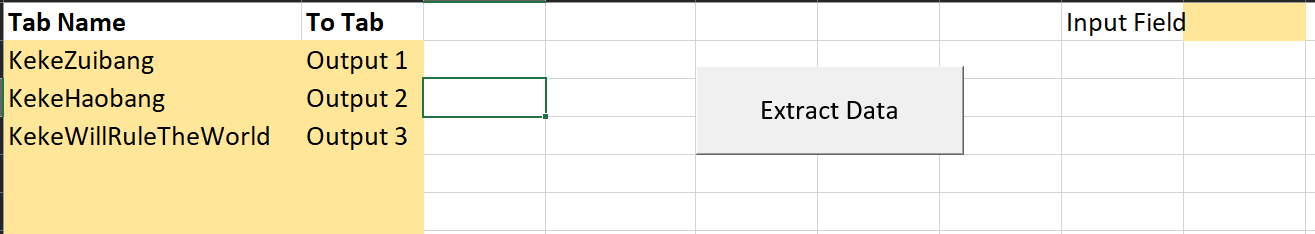
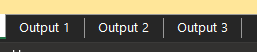
同时,需要保证Tab Name和To Tab的输入是可变的,允许增加对应关系,允许减少对应关系。
-
第一步我们要把这个读入工作表名和读出工作表名的map读入宏。可以这么写。这里是选择了Parameters这个工作表里面"A1"按住Ctrl+A选中的区域,并通过Offset向下移一格,然后用resize减少一行;这样可以去掉读入的表标题。
Dim mapping As Variant With ThisWorkbook.Worksheets("Parameters").Range("A1").CurrentRegion mapping = .Offset(1, 0).Resize(.Rows.Count - 1, .Columns.Count).Value End With那么我们就把下面这个表储存到mapping这个变量里面啦
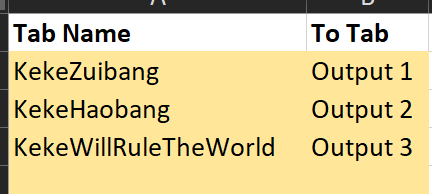
然后我们定义一个变量用来储存每个读出的数据总数,这里我们需要三组变量;因此这应该是一个有三个数字的数组。
Dim cntrows As Variant ReDim cntrows(UBound(mapping, 1))最后一步就是循环每个工作薄里面的每个工作表,如果这个工作表名能和Map里面的第一列任意一个匹配,那么它就会被输出到Map里面第二列对应的工作表内。
For Each st In wbResults.Worksheets For i = 1 To UBound(mapping, 1) If st.Name = mapping(i, 1) Then rng = st.UsedRange.Value ThisWorkbook.Worksheets(mapping(i, 2)).Range("A1").Offset(cntrows(i), 0).Resize(UBound(rng, 1), UBound(rng, 2)).Value = rng cntrows(i) = cntrows(i) + UBound(rng, 1) End If Next i完整代码
Sub Copyfrom_all_excel_files_in_folder() Dim FoldPath As String Dim DialogBox As FileDialog Dim FileOpen As String Dim rng As Variant On Error Resume Next Set DialogBox = Application.FileDialog(msoFileDialogFolderPicker) If DialogBox.Show = -1 Then FoldPath = DialogBox.SelectedItems(1) End If Application.ScreenUpdating = False Application.DisplayAlerts = False 'read the mapping to the macro Dim mapping As Variant With ThisWorkbook.Worksheets("Parameters").Range("A1").CurrentRegion mapping = .Offset(1, 0).Resize(.Rows.Count - 1, .Columns.Count).Value End With Dim cntrows As Variant ReDim cntrows(UBound(mapping, 1)) Dim i As Integer ' If the output sheet does not exist create it For i = 1 To UBound(mapping, 2) If WorksheetExists(mapping(i, 2)) = False Then Sheets.Add(After:=Sheets(Sheets.Count)).Name = mapping(i, 2) Next i On Error GoTo 0 If FoldPath = "" Then Exit Sub FileOpen = Dir(FoldPath & "\*.xls*") Do While FileOpen <> "" Set wbResults = Workbooks.Open(FoldPath & "\" & FileOpen, UpdateLinks:=0, ReadOnly:=True) For Each st In wbResults.Worksheets For i = 1 To UBound(mapping, 1) If st.Name = mapping(i, 1) Then rng = st.UsedRange.Value ThisWorkbook.Worksheets(mapping(i, 2)).Range("A1").Offset(cntrows(i), 0).Resize(UBound(rng, 1), UBound(rng, 2)).Value = rng cntrows(i) = cntrows(i) + UBound(rng, 1) End If Next i Next wbResults.Close FileOpen = Dir Loop Application.ScreenUpdating = True Application.DisplayAlerts = True End Sub Function WorksheetExists(ByVal shtName As String, Optional ByVal wb As Workbook) As Boolean Dim sht As Worksheet If wb Is Nothing Then Set wb = ThisWorkbook On Error Resume Next Set sht = wb.Sheets(shtName) On Error GoTo 0 WorksheetExists = Not sht Is Nothing End Function