规划模型运行工具 -- VBA Scheduled Run
-
因为最近常常要跑很多VBA模型,所以自己写了一个工具,来让一个模型运行完之后自动运行下个要跑的模型。
目前还在开发阶段,所以如果有Bug欢迎提出!
界面大概如下,目前允许最多Schedule三个模型。
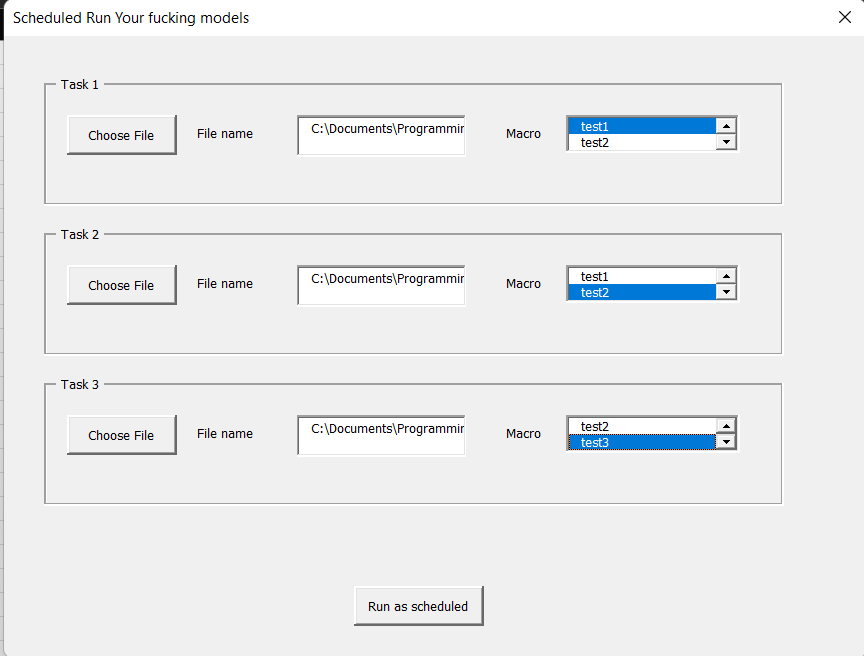
-
先看看怎么运用:
首先要打开工具所在的Excel,找到选项:
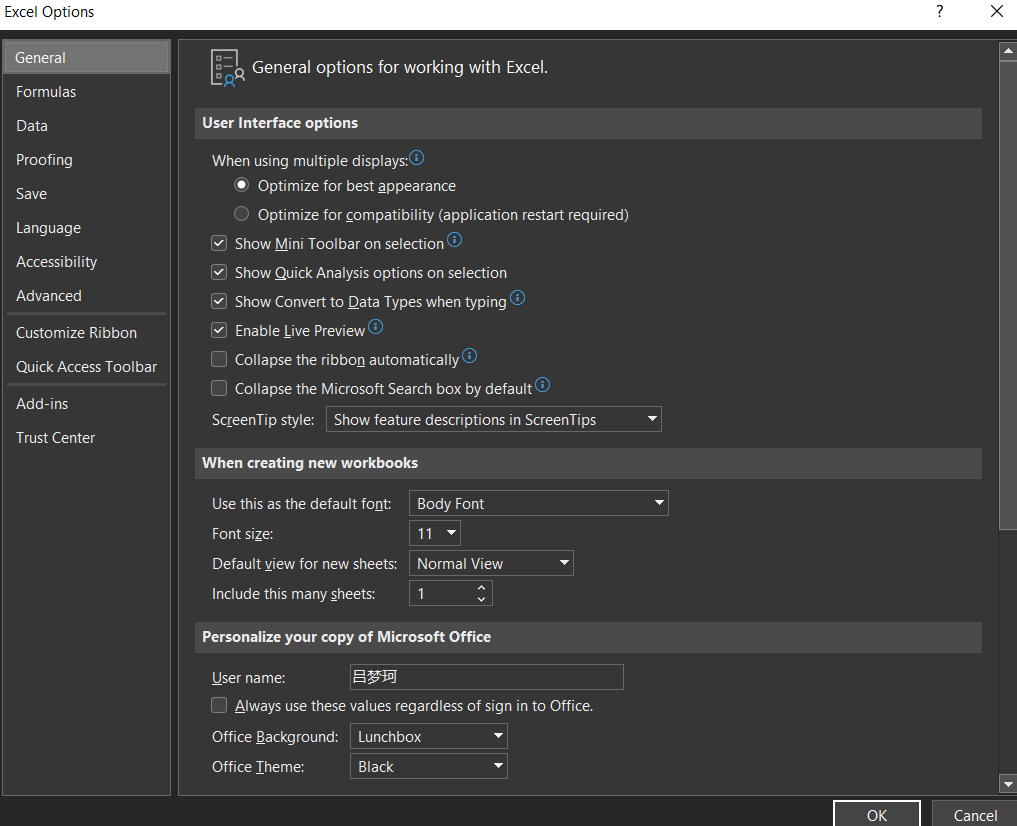
打开信任中心
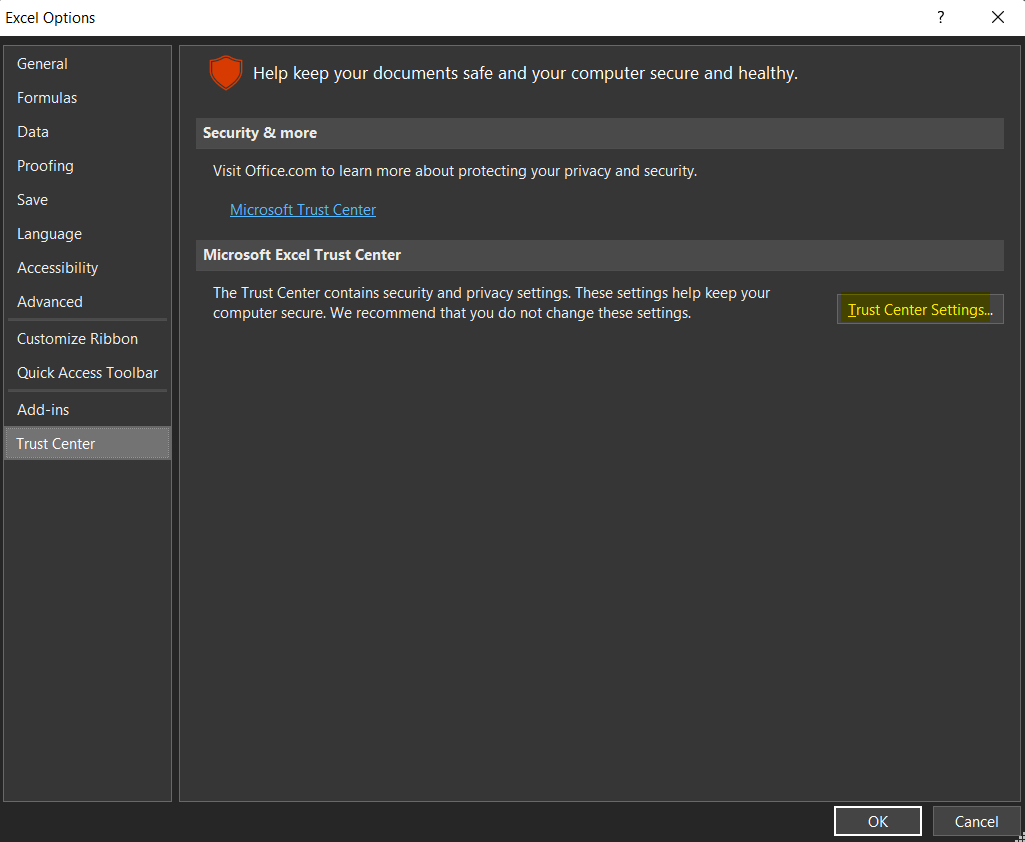
宏设置这里勾选"Trust Access to the VBA project object model"
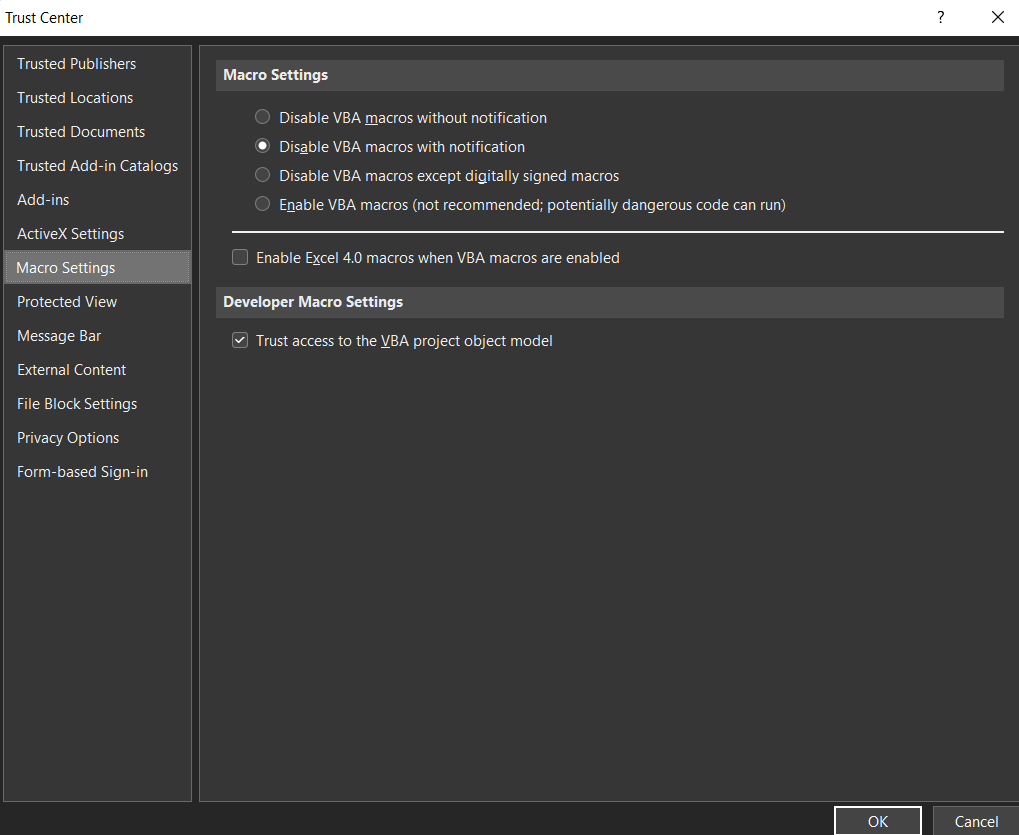
-
然后打开VBA编辑器,
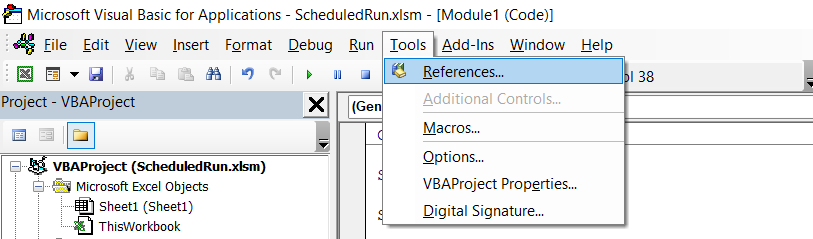
工具->Reference
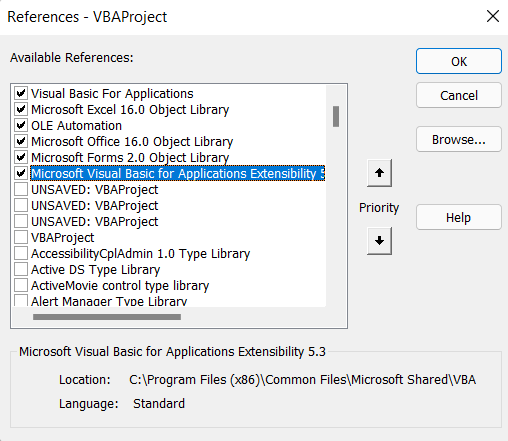
勾选这个蓝色的Microsoft Visual Basic for Applications Extensibility xx.xx
-
打开Excel,点击这个美丽的按钮
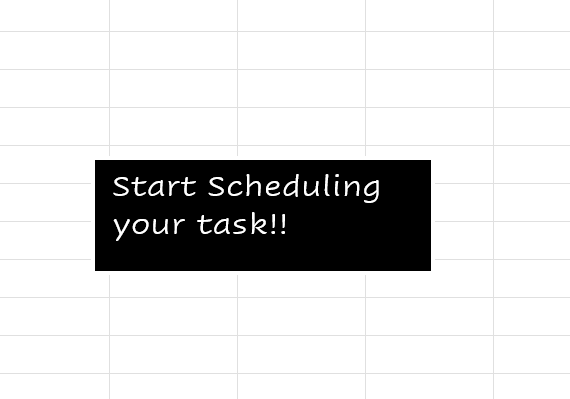
弹出这个界面
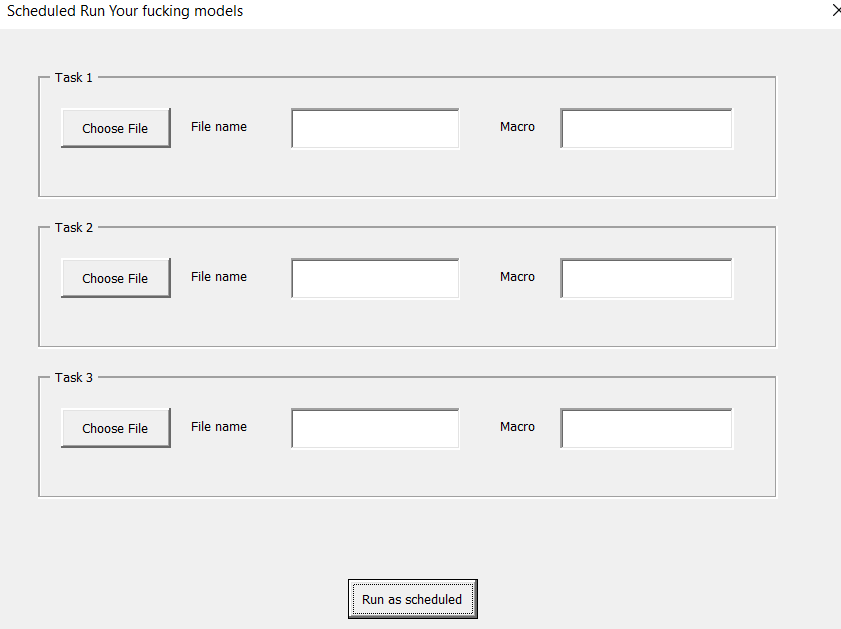
点击Choose File,选择要运行的宏所在的工作簿
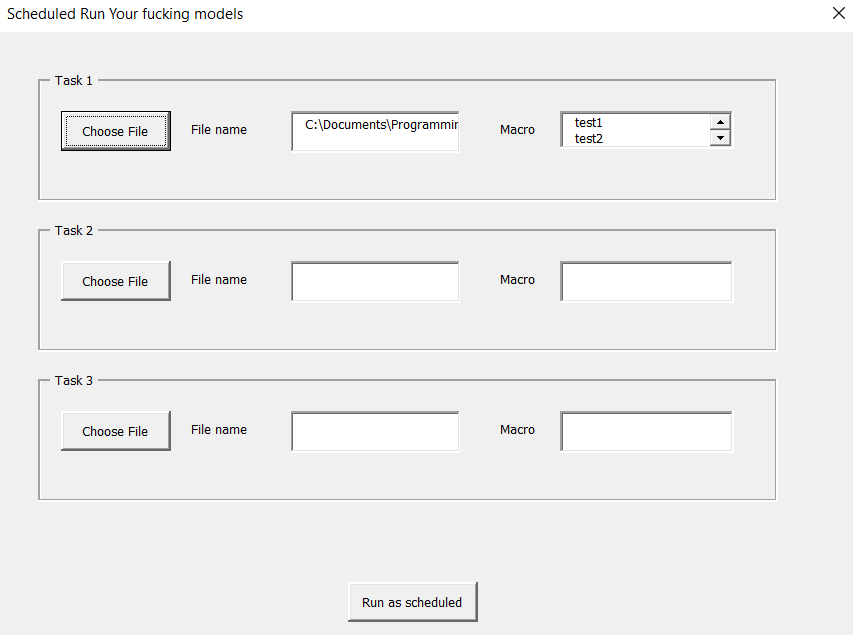
Macro那里会自动弹出这个工作簿下的所有宏,选择你想要运行的,然后点击Run as scheduled,这些宏就会一个一个自动运行啦
-
ScheduledRun V0.9.zip
宏我放在这里了。
-
这里大概讲一下制作思路:
首先按照这个样子制作一个用户窗体
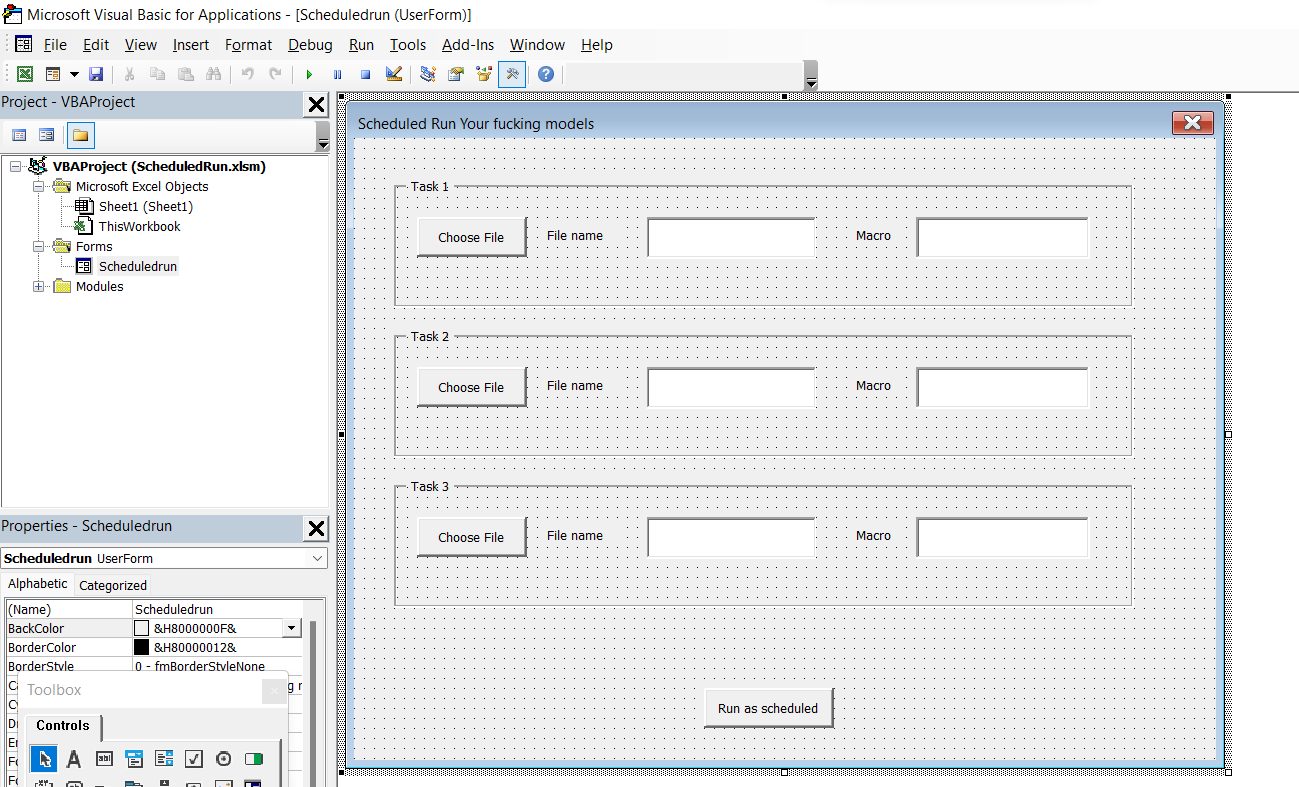
操作的话就是利用VBA自带的ToolBox点点点
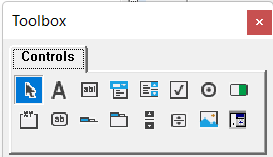
要熟悉不同的工具的名称,我写在这里供大家参考
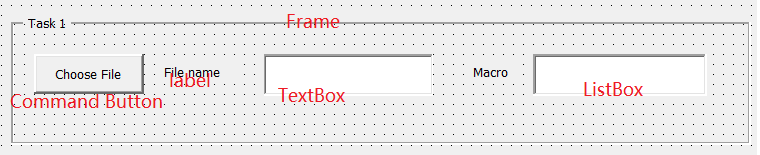
-
可以在Property 窗口改每一个控件的名字(Name)
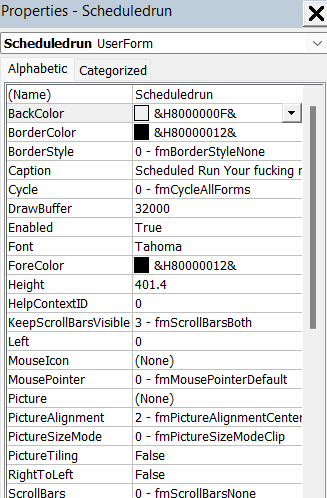
需要把这个Name和下面的Caption区别看,Name是我们写代码的时候引用到这个控件需要用到的名字,Caption是展现给用户的名称。然后我们定义一些事件,
- 双击Choose file对应的控件,进入代码界面 (代码看不全可以左右上下滑动)
‘ 这里的File1是我给第一个Choose File那个控件起的名字 Private Sub File1_Click() ’ 这里的TextBox1是File Name后面的那个TextBox的名字(Name),我把用户选择的文件路径给了TextBox1 TextBox1.Value = FileOpenDialogBox ‘ 这里的listbox_fill是用来填充所有宏名称的代码 Call listbox_fill1(ListBox1) End Sub ’ 这个是我在网上找到的打开某一个工作簿的代码: Function FileOpenDialogBox() 'Display a Dialog Box that allows to select a single file. 'The path for the file picked will be stored in fullpath variable With Application.FileDialog(msoFileDialogFilePicker) 'Makes sure the user can select only one file .AllowMultiSelect = False 'Filter to just the following types of files to narrow down selection options .Filters.Add "Excel Files", "*.xlsx; *.xlsm; *.xls; *.xlsb", 1 'Show the dialog box .Show 'Store in fullpath variable FileOpenDialogBox = .SelectedItems.Item(1) End With End Function ‘ 找到工作簿里面所有宏的名称,这个也是网上的代码,我基本没有改 Private Sub listbox_fill1(lb) ' Declare variables to access the Excel workbook. Dim objXLApp As Excel.Application Dim objXLWorkbooks As Excel.Workbooks Dim objXLABC As Excel.Workbook ' Declare variables to access the macros in the workbook. Dim objProject As VBIDE.VBProject Dim objComponent As VBIDE.VBComponent Dim objCode As VBIDE.CodeModule ' Declare other miscellaneous variables. Dim iLine As Integer Dim sProcName As String Dim pk As vbext_ProcKind ' Open Excel, and open the workbook. Set objXLApp = New Excel.Application Set objXLWorkbooks = objXLApp.Workbooks Set objXLABC = objXLWorkbooks.Open(TextBox1.Value) ' Empty the list box. lb.Clear ' Get the project details in the workbook. Set objProject = objXLABC.VBProject ' Iterate through each component in the project. For Each objComponent In objProject.VBComponents ' Find the code module for the project. Set objCode = objComponent.CodeModule ' Scan through the code module, looking for procedures. iLine = 1 Do While iLine < objCode.CountOfLines sProcName = objCode.ProcOfLine(iLine, pk) If sProcName <> "" Then ' Found a procedure. Display its details, and then skip ' to the end of the procedure. lb.AddItem sProcName 'objComponent.Name & vbTab & iLine = iLine + objCode.ProcCountLines(sProcName, pk) Else ' This line has no procedure, so go to the next line. iLine = iLine + 1 End If Loop Set objCode = Nothing Set objComponent = Nothing Next Set objProject = Nothing ' Clean up and exit. objXLABC.Close objXLApp.Quit End Sub
-
2.点击Run as Scheduled 控件发生的事件 (代码看不全可以左右上下滑动)
'这个控件我起的名字是Run Private Sub Run_Click() ‘Error handling On Error Resume Next Dim wb As Workbook Application.ScreenUpdating = False '如果第一个Listbox不是空值 If ListBox1.Value <> "" Then '在Excel屏幕左下方告诉用户第一个宏正在跑 Application.StatusBar = "Your first task is running" '跑这个宏 Application.Run "'" + TextBox1.Value + "'!" + ListBox1.Value Set wb = Workbooks.Open(TextBox1.Value) '关掉打开的工作簿 wb.Close SaveChanges:=False ’第二第三个task同理 If ListBox2.Value <> "" Then Application.StatusBar = "Your second task is running" Application.Run "'" + TextBox2.Value + "'!" + ListBox2.Value Set wb = Workbooks.Open(TextBox2.Value) wb.Close SaveChanges:=False End If If ListBox3.Value <> "" Then Application.StatusBar = "Your third task is running" Application.Run "'" + TextBox3.Value + "'!" + ListBox3.Value Set wb = Workbooks.Open(TextBox3.Value) wb.Close SaveChanges:=False End If Else MsgBox "Please input the macro you want to schedule ;D" End If Application.ScreenUpdating = True If Err.Description = "" Then MsgBox "Successfully run" Else MsgBox "Please note the following error message in running your code: " + Err.Description End If End Sub