究竟哪个领域的精算师工作时间最长?用R Shiny App统计精算师工作时长的调查结果
-
前段时间用问卷星做了调查,大概收到了40份反馈。现在让我们来看看可视化结果吧!
https://mengke-lyu.shinyapps.io/WorkingHoursStatisticsActuary/
这个网站是我用Shiny App做到云端的图表。
Navigation这里有两个分支,一个是可以看参与者的背景分布,另一个是看不同领域的参与者的工作时长分布。究竟哪个分支工作时间最长呢?建议通过网站来得到答案哈哈
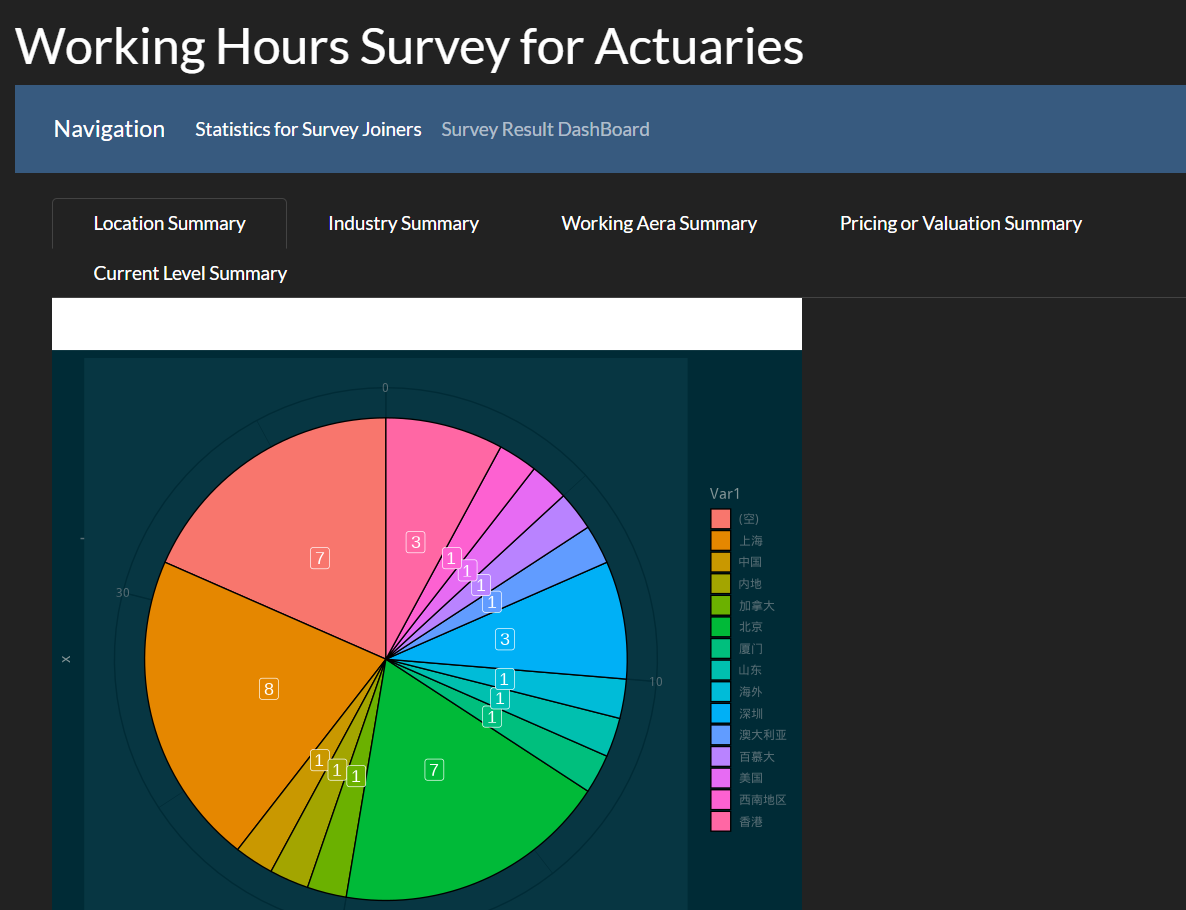
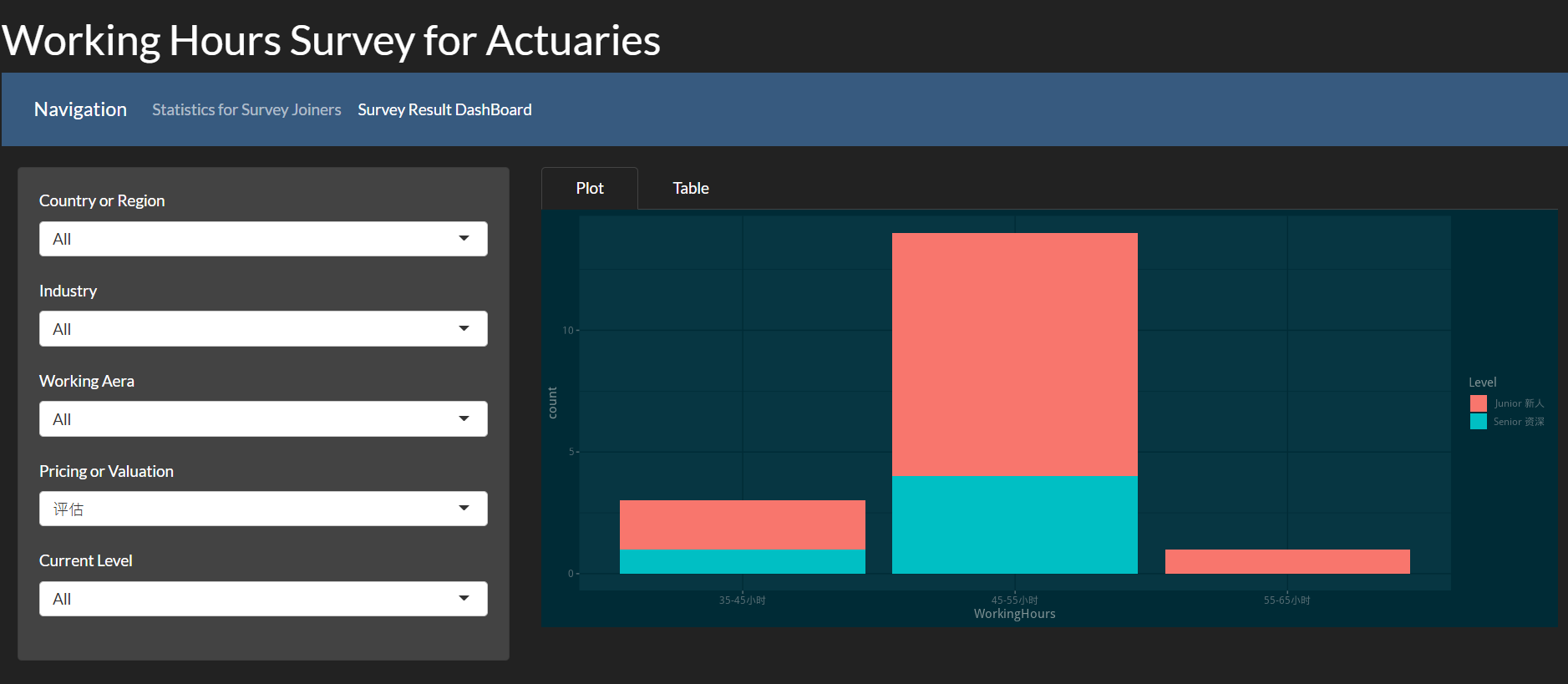
-
代码:
library(tidyverse) library(readxl) tsActuary = read_excel("time statistics.xlsx") backupName = names(tsActuary) names(tsActuary) = c('No',"Time","Duration","Source","Details","IP","Location","Area","WorkingArea","Area2","Level","WorkingHours") library(shiny) library(bslib) library(ggplot2) library(ggthemes) library(showtext) # counts hisplot = ggplot(data.frame(tsActuary), aes(x=WorkingHours)) + geom_bar() hisplot <- renderPlot({ ggplot(data.frame(tsActuary), aes(x=WorkingHours)) + geom_bar() }) ui <- fluidPage( theme = bs_theme(version = 4, bootswatch = "dark"), titlePanel("Working Hours Survey for Actuaries"), navbarPage( "Navigation", tabPanel("Statistics for Survey Joiners", mainPanel( tabsetPanel(type = "tabs", tabPanel("Location Summary", plotOutput("Locationsummary",width = "600px", height = "600px")), tabPanel("Industry Summary", plotOutput("Industrysummary",width = "600px", height = "600px")), tabPanel("Working Aera Summary", plotOutput("WorkingAreasummary",width = "600px", height = "600px")), tabPanel("Pricing or Valuation Summary", plotOutput("PorVsummary",width = "600px", height = "600px")), tabPanel("Current Level Summary", plotOutput("CLsummary",width = "600px", height = "600px")) ))), tabPanel("Survey Result DashBoard", sidebarLayout( sidebarPanel(selectInput("countryInput", "Country or Region", choices = c("All", unique(tsActuary\$Location))), selectInput("AreaInput", "Industry", choices = c("All", unique(tsActuary\$Area))), selectInput("WorkingAreaInput", "Working Aera", choices = c("All", unique(tsActuary\$WorkingArea))), selectInput("Area2Input", "Pricing or Valuation", choices = c("All", unique(tsActuary\$Area2))), selectInput("LevelInput", "Current Level", choices = c("All", unique(tsActuary\$Level)))), mainPanel( tabsetPanel(type = "tabs", tabPanel("Plot", plotOutput("hisplot")), #tabPanel("Summary", verbatimTextOutput("summary")), tabPanel("Table", tableOutput("results"))) )) ) ) ) server <- function(input, output) { #bs_themer() filtered <- reactive({ filtered = tsActuary if(input\$countryInput != "All")( filtered <- filtered %>% filter( Location == input\$countryInput ) ) if(input\$AreaInput != "All")( filtered <- filtered %>% filter( Area == input\$AreaInput ) ) if(input\$AreaInput != "All")( filtered <- filtered %>% filter( Area == input\$AreaInput ) ) if(input\$WorkingAreaInput != "All")( filtered <- filtered %>% filter( WorkingArea == input\$WorkingAreaInput ) ) if(input\$Area2Input != "All")( filtered <- filtered %>% filter( Area2 == input\$Area2Input ) ) if(input\$LevelInput != "All")( filtered <- filtered %>% filter( Level == input\$LevelInput ) ) filtered }) output\$hisplot <- renderPlot({ showtext.begin() g = ggplot(data.frame(filtered()), aes(x=WorkingHours,fill=Level)) + geom_bar()+ theme_solarized_2(light = FALSE,base_family ="wqy-microhei") + scale_colour_solarized("blue") print(g) showtext.end() }) output\$results <- renderTable({ table(filtered()\$WorkingHours) }) output\$Locationsummary <- renderPlot({ showtext.begin() g = ggplot( data.frame(table(tsActuary\$Location)),aes(x="",y=Freq,fill=Var1)) + geom_bar(stat='identity',color="black")+ geom_label(aes(label = Freq),color = "white",size=5, position = position_stack(vjust = 0.5),show.legend = FALSE)+ coord_polar(theta="y") + theme_solarized_2(light = FALSE,base_family ="wqy-microhei") + scale_colour_solarized("blue") print(g) showtext.end() }) output\$Industrysummary <- renderPlot({ showtext.begin() g = ggplot( data.frame(table(tsActuary\$Area)),aes(x="",y=Freq,fill=Var1)) + geom_bar(stat='identity',color="black")+ geom_label(aes(label = Freq),color = "white",size=5, position = position_stack(vjust = 0.5),show.legend = FALSE)+ coord_polar(theta="y") + theme_solarized_2(light = FALSE,base_family ="wqy-microhei") + scale_colour_solarized("blue") print(g) showtext.end() }) output\$WorkingAreasummary <- renderPlot({ showtext.begin() g = ggplot( data.frame(table(tsActuary\$WorkingArea)),aes(x="",y=Freq,fill=Var1)) + geom_bar(stat='identity',color="black")+ geom_label(aes(label = Freq),color = "white",size=5, position = position_stack(vjust = 0.5),show.legend = FALSE)+ coord_polar(theta="y") + theme_solarized_2(light = FALSE,base_family ="wqy-microhei") + scale_colour_solarized("blue") print(g) showtext.end() }) output\$PorVsummary <- renderPlot({ showtext.begin() g = ggplot( data.frame(table(tsActuary\$Area2)),aes(x="",y=Freq,fill=Var1)) + geom_bar(stat='identity',color="black")+ geom_label(aes(label = Freq),color = "white",size=5, position = position_stack(vjust = 0.5),show.legend = FALSE)+ coord_polar(theta="y") + theme_solarized_2(light = FALSE,base_family ="wqy-microhei") + scale_colour_solarized("blue") print(g) showtext.end() }) output\$CLsummary <- renderPlot({ showtext.begin() g = ggplot( data.frame(table(tsActuary\$Level)),aes(x="",y=Freq,fill=Var1)) + geom_bar(stat='identity',color="black")+ geom_label(aes(label = Freq),color = "white",size=5, position = position_stack(vjust = 0.5),show.legend = FALSE)+ coord_polar(theta="y") + theme_solarized_2(light = FALSE,base_family ="wqy-microhei") + scale_colour_solarized("blue") print(g) showtext.end() }) } shinyApp(ui = ui, server = server)
-
这里总结下几个知识点,遇到的问题以及解决的过程。
设计思路是首先有一个大数据框,然后根据用户的选择来筛选出小数据框并把结果图展示在网页上。技巧一:reactive
因为每次筛选都要同时改变数据图和数据表,所以用了reactive来避免重复写代码。
Reactive内部的内容会在每次改变筛选条件的时候更新。Reactive里面写的内容就是筛选出想要的数据框的过程。这个最终数据框会被用到图和表里面。问题一:字体问题
我把这个App发布到云端的时候,发现ggplot里面的中文变成了乱码,猜测原因是云端没有ggplot默认的中文字体。所以就用了showtext这个包来改变ggplot的字体。之后就可以成功运行了。