如何用VBA替代vlookup+match?并解决它们的pain point
-
假设我们有一张表,需要对其对row和column分别做lookup找到交叉值。举个例子说
1 2 3 cat 0.12 0.22 0.13 dog 0.23 0.14 0.15 取cat和3的交叉值,也就是0.13。这里如果用excel function来做的话就是vlookup和match的组合。这里用VBA实现如下特性。
- Excel里面最大的一个痛点是会区别数字的两个格式,数字格式和String格式。
举个例子说,如果我vlookup的值是3,但是是字符3,也就是'3,就无法和数字3匹配。VBA写的这个lookup可以完美解决这个问题。 - 既可以在Excel里面直接当作function来使用,也可以在别的VBA程序中调用
- 速度相对较快
Option Explicit Function lookup_2way(ra As Range, lookup_col As String, lookup_row As String, vague As Integer): Dim i As Integer Dim j As Integer Dim counter1 As Integer Dim counter2 As Integer Dim status As Integer status = 0 Dim expense_table() As Variant expense_table = ra.Value If vague = 0 Then counter1 = 0 For i = 1 To UBound(expense_table, 1) counter1 = counter1 + 1 If TypeName(expense_table(i, 1)) <> "String" Then expense_table(i, 1) = Str(expense_table(i, 1)) If expense_table(i, 1) = lookup_row Then status = 1 Exit For End If Next i counter2 = 0 If status = 1 Then For i = 1 To UBound(expense_table, 2) counter2 = counter2 + 1 'Debug.Print (TypeName(expense_table(1, i))) If TypeName(expense_table(1, i)) <> "String" Then expense_table(1, i) = Str(expense_table(1, i)) 'why use trim: to exclude the space before or after string If Trim(expense_table(1, i)) = Trim(lookup_col) Then status = 2 Exit For End If Next i End If If status = 2 Then lookup_2way = expense_table(counter1, counter2) Else lookup_row = CDbl(lookup_row) counter1 = 0 For i = 1 To UBound(expense_table, 1) counter1 = counter1 + 1 If expense_table(i, 1) > lookup_row Then status = 1 Exit For End If Next i counter2 = 0 For i = 1 To UBound(expense_table, 2) counter2 = counter2 + 1 If TypeName(expense_table(1, i)) <> "String" Then expense_table(1, i) = Str(expense_table(1, i)) If expense_table(1, i) = lookup_col Then status = 2 Exit For End If Next i lookup_2way = expense_table(counter1, counter2) End If End Function
- Excel里面最大的一个痛点是会区别数字的两个格式,数字格式和String格式。
-
先解释调用的参数,ra是要lookup的表,lookup_col是要找的列的名字,lookup_row是要找的行的名字,vague是一个是否要模糊查找列的参数,0是精确查找,非0是模糊查找。
我写的VBA里面有几个特点- 读入range对象后,完全用数组操作,速度较快
- 把读入的数字都转换为string格式,好做匹配
- 虽然读入参数用的lookup_row必须是string的格式,但是测试了一下在Excel里面当作Excel function用的时候可以读入数字格式的数,并且结果正确
- 在VBA使用的时候直接改变输入参数的格式即可
- 模糊查找列是仿照vlookup的模糊查找功能,还没有经过足够测试
-
@wb: 其实有个比较简单的解决方案,在你的例子里,搜索值‘3 是个字符,解决办法就是用match或者vlookup的时候 在后面家上 +0 强制转换成数字就可以了
例如 MATCH(C7+0,C2:E2,0)
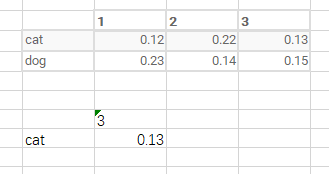
反过来如果是数字需要搜索字符,用 &'' 空字符强制转换