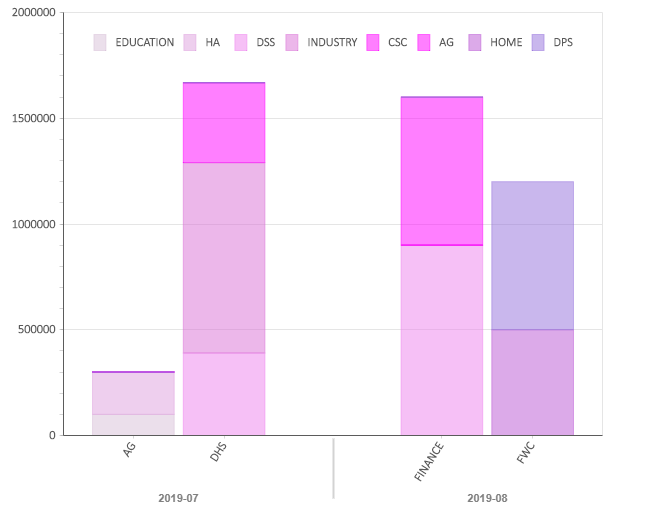如何用Bokeh和ggplot制作Grouped and Stacked Column Chart
-
数据有三列:month, agency,3rd party agency 和 drawdown amount
要求横轴是month,纵轴是drawdown amount,每个month画相对应的agency的总drawdown amount。对不同3rd party agency的要求分层。
要求大概是这个样子:
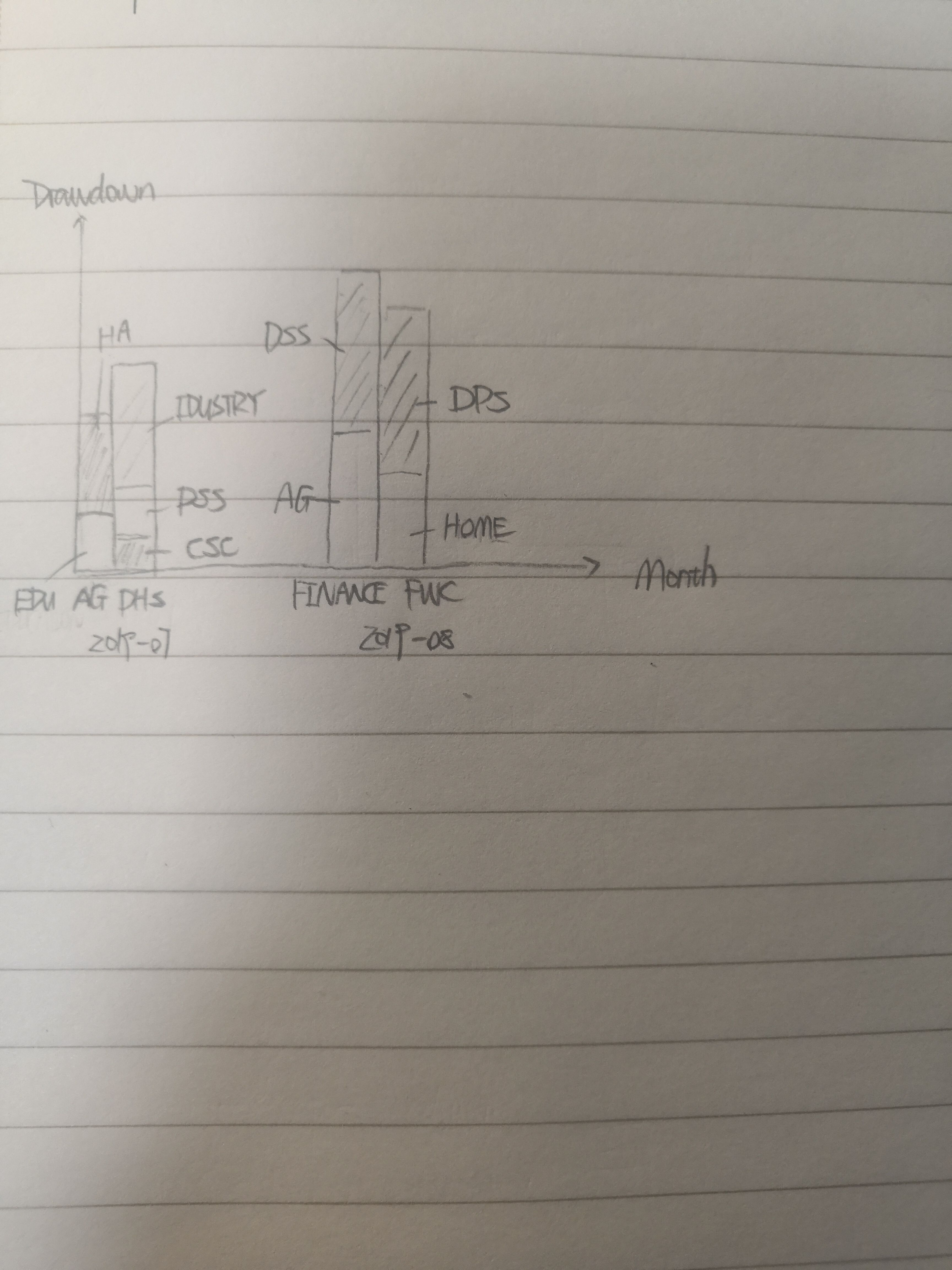
样本数据附上:
Sample.xlsx
-
用ggplot解法如下:
data <- clusteredStackBarData %>% as.data.frame ggplot(data, aes(y = Drawdown, x = Agency, fill = ThirdParty)) + geom_bar(position = "stack", stat = "identity") + facet_grid(~month)结果如下图
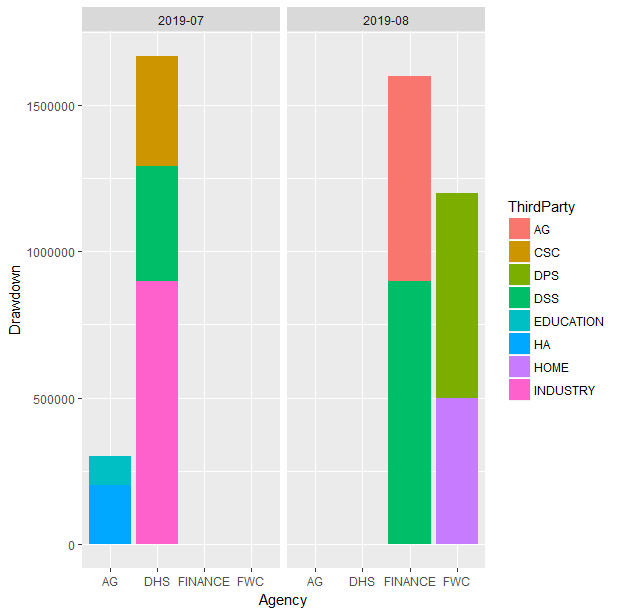
-
用Bokeh解法借鉴了Bokeh documentation中的Stacked and Grouped Chart
import pandas as pd import numpy as np # 讀取數據 df = pd.read_excel("./data/Sample.xlsx") df.columns = [i.strip() for i in df.columns] # 讀取所有 x df_unique = df.loc[:,["Month", "Agency"]].drop_duplicates() # 把X轉化爲Bokeh可讀的格式 zip_factors = zip(df_unique['Month'].tolist(), df_unique['Agency'].tolist()) factors = list(zip_factors) # 讀取所有可能的 3rd Party Agency agencies = df['3rd Party Agency'].unique().tolist() # Set colors # 這裏要注意,如果agency的數目太多的話,可能會出現color不夠用的情況。這種情況下可以進入這個網址 # https://docs.bokeh.org/en/latest/docs/reference/colors.html?highlight=color#bokeh-colors-groups # 找Bokeh的顔色包 num_agencies = len(agencies) from bokeh.colors.groups import purple colors = [purple[i+1] for i in np.arange(num_agencies).tolist()] dict_source_data = dict(x = factors) # 整理數據格式 for ag in agencies: temp = df.loc[df["3rd Party Agency"] == ag, :] temp1 = df_unique.merge(temp, how = "left",left_on = ["Month", "Agency"], right_on = ["Month", "Agency"] ) dict_source_data[ag] = temp1.Drawdown.fillna(0).tolist() # Bokeh 作圖 from bokeh.io import output_file, show from bokeh.models import ColumnDataSource, FactorRange from bokeh.plotting import figure from bokeh.colors.groups import purple # 這裏可以調整Bokeh的theme 可以選的有 # caliber # light_minimal # dark_minimal from bokeh.themes import built_in_themes from bokeh.io import curdoc # caliber # light_minimal # dark_minimal curdoc().theme = 'caliber' #print(purple[1:2]) output_file("bar_stacked_grouped.html") source = ColumnDataSource(data=dict_source_data) p = figure(x_range=FactorRange(*factors), plot_height=500, toolbar_location=None, tools="") p.vbar_stack(agencies, x='x', width=0.9, alpha=0.5,color = colors , source=source, legend_label=agencies) # 不用科學計數法顯示y軸 from bokeh.models import BasicTickFormatter p.yaxis.formatter = BasicTickFormatter(use_scientific=False) p.y_range.start = 0 p.y_range.end = 2000000 p.x_range.range_padding = 0.1 p.xaxis.major_label_orientation = 1 p.xgrid.grid_line_color = None p.legend.location = "top_center" p.legend.orientation = "horizontal" #show(p) #p = Bar(df, label='date', values='count', stack='class', group='user', # ) #output_file("bar.html") show(p)
-
Bokeh的效果图: